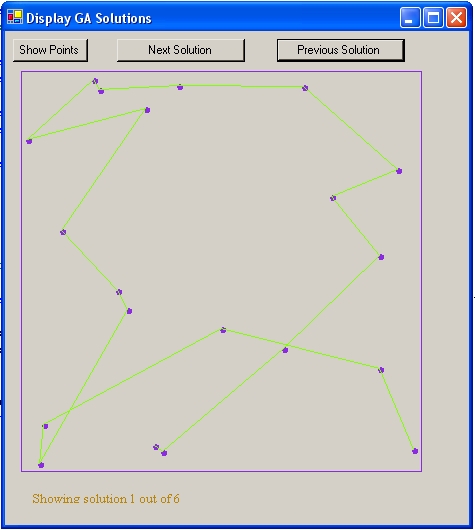 Information about Sample Genetic Algorithm
Program
Information about Sample Genetic Algorithm
Program 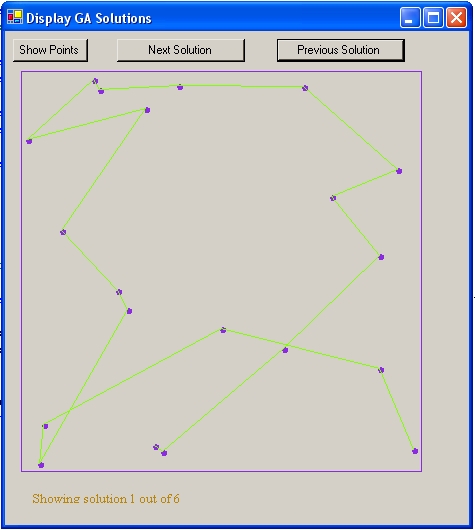 Information about Sample Genetic Algorithm
Program
Information about Sample Genetic Algorithm
Program
- Get into the BeanCounter cluster. Instructions here.
- Copy this directory of files to your computer's Windows Desktop.
- Using a file transfer program copy that same directory of files from your computer desktop to BeanCounter (it does not matter which directory). Try downloading winscp if you dont have another file transfer program.
- In order to generate the points you will be connecting run the program 'genpoints' in trogdore, in the directory you just copied. Tell the computer that the program is exacutable by typing the command chmod 777 genpoints .
- Run the program 'genpoints' by typing the
command:
./genpoints <howmany> <seed for random
generator>
EX:
./genpoints 25
1
./genpoints 40 0
This will create a datafile
'points.data' that the next program will use.**
- In your BeanCounter directory, compile the code with the command make gamain (this uses the file 'Makefile' to call the appropriate commands that will compile code in multiple files).
- Run gamain by typing in mpirun C gamain, follow the directions and this will use the file 'points.data' and create a data file 'solutions.data'.
- copy the data files 'points.data' and 'solutions.data' from BeanCounter to your computer's windows desktop using the file transfer program.
- Copy the GA Viewer to your Windows desktop (requires .NET Framework to run, C# to compile).
- Run the visualizer by double clicking on it.
**You may create a points file of points in a circle for testing purposes. To do this you must change the code in gamain.cc and use the program gencircle to create a datafile "circle.data".
